
2 – Tutorial Stage 1 – The System Basics
I review the notes I have written and jot down a few more. This is a situation where I don't know what I don't know. It is best to start the tutorial and see where things go rather than needlessly asking redundant questions. Don't get me wrong, I will still ask tons of questions, but I will not waste my time on questions that may be answered later.
"Thanks again, Guru. I am ready to proceed to the first stage of the tutorial."
|
Very well. Tutorial - Stage 1 - The System Basics |
Suddenly, I had a splitting headache and my eyes felt like insects were crawling over them. I would love to say that I weathered the storm and stayed stoic about it...but that would be a lie. I rolled around on the ground alternating rubbing my eyes and temples as I screamed. I blinked away tears and slowly my vision refocused. When it did, I saw that I now had a Heads Up Display or HUD around my vision.
In order, I saw a full red bar, a full green bar, an empty orange bar, a full yellow bar, a full blue bar, and an almost empty purple bar on the upper left corner of my vision. There was a minimap in the upper right and a set of icons on the bottom right consisting of a silhouette of a person, a backpack, a book, a map, the silhouette of a person with a speech bubble and another person's silhouette, a hammer crossing a hoe, and a beaker on a Bunsen burner. The bottom left of my vision had a gray box with the words, "Combat Log" at the top.
"Whoa..."
| Indeed. This is your Heads Up Display. It can be customized to your liking with a simple thought. I will go over each of the functions for you...please keep your questions until the end. |
I put down my raised hand and smile sheepishly at the system message.
|
First, we have your status bars. These are fairly self-explanatory, but I will break them down regardless...otherwise, you will just ask me for clarification later... Health Bar (Red) - Displays your current health points. As you take damage, this will be lowered. The lower this becomes, the more pain you will be in and the less effective the things you do will become. This heals gradually over time and with rest. If it falls to zero, you will die. Stamina Bar (Green) - Displays your current stamina points. As you move and do things that require effort, your stamina will decrease. The more it decreases, the more tired you will become, and the faster your exhaustion and focus bar will increase. If this reaches zero you will become incapacitated until it reaches 10% again. Exhaustion Bar (Orange) - Displays the current level of your tiredness. As you do more things in a day, this bar will fill. The more physically strenuous the activity, the faster it will fill up. It is recommended that you go to bed and rest for 8 hours once it hits 80%. You will find yourself becoming sluggish past 80% and gradually you will be able to do less and less until you rest. If this bar reaches 100% you will blackout for 8 hours regardless of the situation you are currently in. Hunger Bar (Yellow) - Displays your current food needs. 100-81% = Sated, 80-71% = Peckish, 70-51% = Hungry, 50-31% = Very Hungry, 30-11% = Extremely Hungry, 10-1% = Starving, 0% = Death. The hungrier you are the more tired and exhausted you become. Eat to fill this up - Duh. Thirst Bar (Blue) - Displays your current hydration needs. 100-81% = Sated, 80-71% = Mildly Thirsty, 70-51% = Thirsty, 50-31% = Very Thirsty, 30-11% = Dehydrated, 10-1% = Extremely Dehydrated, 0% = Death. The thirstier you are, the more your exhaustion and focus bar fills. Drink something to fill this up - Again, Duh. Focus Bar (Purple) - Displays your current mental acuity. As you do more things in a day, this bar will fill. The more mentally strenuous the activity, the faster it will fill up. It is recommended that you go to bed and rest for 8 hours once it hits 80%. You will find yourself unable to think properly past 80% and gradually you will be able to do less and less until you rest. If this bar reaches 100% you will blackout for 8 hours regardless of the situation you are currently in. |
The wall of text in front of me was intimidating. I was quickly writing down as much as I could into my notebook under a new section I added called, "System Information."
The screen went away and I was just about to protest when another box popped up.
| Don't bother writing this down. It is already recorded in your Journal. |
"But I haven't written it in my journal yet?" I ask, visibly confused.
The book icon then flashed dully and I caught on.
"So...there was no point in me taking any notes on this notepad, you knew that...and, yet, didn't tell me?"
| It is not my job to keep you from doing stupid or pointless things. Ha. |
I roll my eyes at that. "I bet you are really popular up there."
|
Relations With Goddess Merseria +10 ... Goddess Merseria...Please do not encourage him. |
"It's fine. This is still useful for me. Please continue, Guru." I say with a sigh.
|
Next is your minimap. This will display your current location and any areas you have explored. As you can see, the only thing visible currently is the room you are in. This is because you have not explored or found any maps to add to your minimap's overall knowledge. At the top of the map you have the name of your current location. To the left, you have a waypoint system that allows you to select and travel to a destination based on waypoints you haev set. To the right, is a calendar where you can record important dates or reminders. Finally, At the bottom is the current time. This is centralized to your starting area but will change as you enter different time zones. Note that daylight savings is stupid and pointless in this modern age, so the time will not change for that. |
"I wouldn't say it is pointless. Matching your schedule to the rising and falling of the sun is just plain smart when you are lacking electricity." I say, making another note in my notebook. I have no idea of the functionalities of my Journal, so until I do, taking notes here was for the best.
| If you say so. Luckily for you, electricity is still running in this tutorial mode. Don't get used to it. I highly doubt that it will still be 30 years into the future. |
"Oh, so this tutorial is set in 2020? I suppose that makes sense. Start with what you know and gradually move away from it. That's smart."
|
Relations With Goddess Merseria +10 Indeed. Can I continue now? |
"May I." I correct.
| ...What? |
"You used a 'can' instead of 'may'. It is a common mistake, sorry for correcting you. You may continue."
|
Relations With Goddess Merseria +10 May you shut up and let me do my job? |
"No, that is wrong as well. You want to use 'would' in that situation. I am not sure if English is your first language, but it is needlessly complicated, so I can understand the mistakes. Don't worry about it."
|
Relations With Goddess Merseria +100 I literally can't with you. |
"Ah...well actually-"
| Don't finish that sentence. I will kick you out of the tutorial early. |
"My apologies. I was only trying to help."
| Well, don't. |
"Understood. Please, continue."
|
Next, I will explain those Icons. The first is your character screen. There you can see all the information pertinent to your current capabilities, equipment, buffs, and debuffs. There is a side tab in there that goes over your special abilities. |
"No skills menu?"
| No. Your abilities will grant you certain bonuses, but skills in this system work as they would in real life. If you want to learn to do something outside of what your abilities encompass, then you must study and practice. There are no free handouts in this world and you can't just gain an understanding of something because you increase a skill level...Well...YOU can in some regards, but most can't. I will explain this later. |
'Interesting. Abilities must be very powerful here then.' I write down this thought but stay quiet to let Guru continue.
|
Next to that is your inventory icon. This is unique to players, so you will want to be careful using it in the open around other survivors. When you wish to store something, simply think about it and the item will disappear into your storage space. It is not a bottomless pit that you can fill endlessly, however, but, rather, a separate space that's size is determined by the number of storage items you have equipped. The separate space's capacity is calculated in open slots. For instance, you have two front pockets in those rags you call sweatpants. These give you two 1x2 slots that you can fill. Certain items take up more slots than others. Items put inside of your storage space normally still have a weight associated with them, but this doesn't apply to you. You will gain a greater understanding as we progress. |
'Weight doesn't apply to me? Better jot that down for later review.'
"Hmm...Am I able to put things in my pockets even if they are filled in my storage space?" I ask, tilting my head in thought.
| No. You may carry items normally if you wish, but they follow the same mechanics as if you stored them. For instance, if you wanted to put a can of food into your pocket instead of your storage space, it would still take up 1 slot of storage, but you would now feel the weight and see the bulge in your pocket. There is literally no reason to do this. Don't waste this gift the Goddess has given you. |
"It may be necessary to do that to hide this gift from others, but I thank you for your advice," I say with a nod at the screen. "How do I withdraw items? Do I need to do this from the storage equipment it is stored in?"
| No. Unless you are storing the item on your physical person, you can pull any item from any storage equipment that you have on with a thought. Be warned, however, that this is the easiest way to oust yourself. Pulling a rifle from your front pockets is not recommended. |
"Okay, that makes sense. What about storage items like crates or chests?"
| That will be covered in the building section of the tutorial. |
"I see, and do items stack on top of each other, or do they each require their own slots?"
| Some items stack, others do not. You will find out as we continue. |
"Okay, last question then. Is the storage space a timeless zone or will items deteriorate and age inside of it?"
| ...Normally they would age and spoil...But not for you. |
'I seem to have many unique features...I am assuming that has to do with my difficulty level. Some games offer greater rewards for harder difficulties. Let's go with that idea until I find the real explanation.'
"Thanks for answering my questions, Guru. Please, continue."
| Whatever. After that is your Journal. This will automatically record data from the world based on when you discover it. It will be easier to just look through it yourself. It also has free writing and note-taking functionalities. The entire journal can be customized to be as simple or complex as you like. I am sure yours will be needlessly convoluted. |
"That is hurtful."
|
That was the intention. The next icon is your map. The map by itself is self-explanatory, but the features require some explanation. Opening it will give you a larger version of your minimap. You can zoom in and out, create waypoints or points of interest, and it can be changed into a couple of different modes. First is your normal map, then there is the geopolitical map showing areas of influence that certain civilizations you have encountered have, and finally, there is the topographical map that shows you a 3D version of the normal map. You can figure out how and why these are useful on your own. Finding and studying new maps in the world will fill out sections of your current map. |
"Does the information I have from my past life count?"
| No. You start with a fresh slate and must explore and discover things on your own. |
'That is a bit odd...but I'm guessing the world has changed enough for that old map knowledge to become irrelevant? Better write this down as well.'
"Fair, enough. What's next?"
| The next icon is the Relationship System. Here you can see your current relationship with people, factions, and organizations you have encountered. You can also see the bonuses and detriments that have been accrued based on your relations. Normally it would only have the numbers and bonuses or detriments...but, again, yours has a bit more information than others. |
'I must have an ability related to diplomacy or something. Interesting...'
I simply nod at the screen. I have no questions about this yet as I haven't seen the menu.
| The second to last icon is your building, crafting, and farming menu. These will be explained in the building part of the tutorial, so please hold your questions until then, |
"Sounds good."
|
The last icon is your science and research menu. You can think of this as a roadmap of what you need to do to reach certain technological milestones. Want to learn how to make guns? You have to research it. Want to learn how to create concrete? You have to research it. Note that most of the starting requirements have been met based on your past life's knowledge, but for the ones that have not, you will need to either find books, videos, or someone to teach you the basics before you can start researching further. This menu is a minigame of sorts. Quizzes, matching games, puzzles, riddles, learning videos, and much more can be found here. If you need a break from the dangers of the outside world, it is recommended to challenge your mind and try to research something. This is also the exception to the skills rule. As you successfully research things, the information will be automatically uploaded into your brain. The Goddess decided on this system as making a single person study for days, weeks, months, or years to understand the basics of certain scientific fields was boring to watch. Be grateful. |
'Well, that is a game-changer.'
I once again stand and bow to the ceiling. "This is beyond what I could have hoped for. Thank you Goddess Merseria. This will truly be a boon. I will do my best to make my time here as interesting for you as possible while also ensuring I survive long enough to be worth watching."
|
Relations With Goddess Merseria +50 Great. Good luck with that. The combat log you see will be explained in the combat section of the tutorial, so we will skip it for now. This Concludes Tutorial - Stage 1 - The System Basics Proceed To The Next Tutorial? |
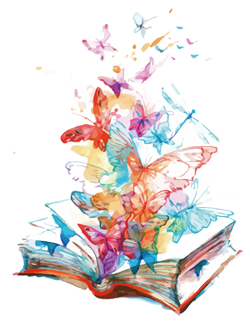


Seems interesting so far. More ~


I forgot to add the Journal Icon and Combat Log explanation - Added those in.