
|
The Bank allows you to store items for transfer or preservation.
Storage: 0 Active Deals: 0
| Storage | Market | Back | |
Clicking on Storage brought me to yet another menu.
|
Items in storage will not experience the passage of time. They cannot be interacted with. Only items you own can be stored. To deposit an item, designate it and press Deposit. Withdraw opens a list of stored items that may be removed from storage.
| Deposit | Withdraw | Back | |
'Only items you own.' I guess it really is pointless to steal, but maybe if you buy things properly? I'm not sure how to designate an item though… I backed out and clicked Market.
|
The Market allows you to transfer ownership of items to other dungeons. You can Buy or Sell from the Global Market. Trade will allow one time transactions with specific dungeons, or repeatable transactions that occur at prearranged times.
| Buy | Sell | Trade | Back | |
I clicked Buy, and found a long list of items, sorted alphabetically. A lot of it seemed like junk though, even literal trash like used water bottles. I guessed people were testing out the Market already, too. I wanted to test the function fully, so I clicked on a (Cardboard Box). It brought up a prompt.
|
Purchase (Cardboard Box)? | Yes | No | |
What? No price listed or anything? It wasn't going to rip me off or something, right? I hesitantly accepted. Since it didn't just magically appear in front of me, it either went to the dungeon, or my 'Bank'. Sure enough, when I backed out to Bank, 1 item was inside Storage. Further study required, but I thought it safe to move onto something else for the moment. Specifically, the next button on the list, 'Crafting'.
|
The Crafting interface allows you to create or design new items using existing materials, or by converting CP. Items can also be crafted periodically or when CP becomes available through a work order. Blueprints are stored in the Global Database, so if you make an interesting item, other dungeons will gain access to it immediately.
Work Orders: 0
| Create | Design | Deconstruct | Back | |
Honestly, fairly straightforward. I felt like the 'Global Database' was the part that stood out the most to me, but clicking it didn't offer a description like on the status screen… I got what it was but the implications were a bit mind boggling. Maybe that was silly since I was fine with the Global Market. However, the description also didn't mention the Deconstruct option, so I clicked it for more information.
|
You can break apart a designated item into materials used in crafting. Items that you created using CP will not be converted back into CP, but traditional materials instead. The exchange rate may be inferior to directly making materials using CP.
Storage: 1
| Deconstruct | Back | |
The box? I clicked Deconstruct again, but it immediately gave a prompt instead of opening storage.
|
Deconstruct (Cardboard Box)? | Yes | No | |
What? Was it because I was thinking of the box? Is that how you 'Designate' something? Can this phone read my mind? When I confirmed, a progress bar appeared and then filled up in less than a second. I almost missed it with how fast it went. Then it went back to the Deconstruct menu like nothing had happened. However, Storage was empty again. How do I tell how many materials I have? I guess the best place to look would be… I backed out then selected 'Create' from the Crafting menu.
|
You can create an item using CP and an existing blueprint here.
| Materials | Blueprints | Back | |
Clicking the first button expanded the menu into a very long list of materials, all of which but 'Plant Fiber' and 'Stone' read as 0. Clicking it again minimized it back to the base format. Clicking the second button made an even longer list of items that I could craft. I backed out quickly. If I dug too deeply here I wouldn't come up for air for a long, long time, maybe. So I moved onto the 'Creatures' button.
|
Your creatures are the lifeblood of the dungeon. While most tasks they can carry out can be done with this interface, using creatures will almost always raise the efficiency of CP use. Champions are creatures that have demonstrated abnormal potential, either as leaders or warriors. Mercenaries are creatures that have been lent to you by a party member.
Creatures: 0 Champions: 0 Mercenaries: 0
| Create | Manage Creatures | Manage Champions | Manage Mercenaries | Back | |
That was a lot to take in… To the point I was tempted to move onto the next tab without even looking at this one. I could just look it up later, after all. But I'll at least check out the Create tab.
|
Only creatures you can make are listed, and all are based on information from the Global Database. You may search through the options available and further sort those results if necessary. New creatures can be designed, but this is a complex task. You may be better off attempting to use the Evolution menu on yourself or existing creatures first.
| Search | Design | Favorites | Back | |
Clicking the Search button immediately opened a list of creatures, sorted in alphabetical order, and a keyboard. Various details about the creatures were also mentioned, but… It's a lot. Too much to look at without having an idea of what's important. There was one thing I wanted to try though. I typed 'Dragon' into the search bar. However, the list quickly shortened to almost nothing. The remaining results seemed to be things related to Dragons, while being distinct creatures. I was a little disappointed, but that feeling got washed away quickly enough. Something about this was exiting, even if I couldn't really do anything practical with it for the moment.
The other interesting thing about this part of the interface was the advice to visit the Evolution menu. That advice on its own appealed to me strongly, so I backed out and clicked on the appropriate button.
-
Buckle down and write everything all at once. We can always just skip the chap. Votes: 3 37.5%
-
Break it up like you did this time. Votes: 5 62.5%
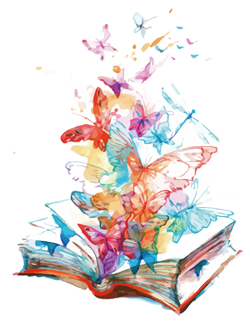


Can he Purchase all the free stuff and then turn it to dp?
The protagonist is female. And going off the description of Deconstruct looks like it only turns things into raw materials.
@therandompers Correct.
Buying all the free stuff and converting it to scrap isn't actually a bad idea though. It's just it isn't actually free. It costs a fraction of a CP. Someone might do that just to free the market of clutter, but it won't be cost effective compared to converting CP directly to materials.
Thanks for the chapter